Research shows that people consider reviews when they are looking for a new restaurant to try. They look at the total number of reviews and the number of top ratings. SWIPEBY's 5 Star Review Tool is designed so that your restaurant gets more public 5 Star reviews while giving you the ability to address any reviews that are less than 5 Stars.
How the SWIPEBY 5 Star Review Tool Works
When a guest orders online, SWIPEBY automatically prompts them to review their experience about three hours later.
If the guest rates the experience with 5 Stars, they get a prompt asking them to comment and share the rating on Google.
If the guest gives their experience a 4 or below, they are asked to share the comment with management. We provide that feedback to you so you can choose to address the issue directly. You can also track the reviews to decide if you need to take broader action - like change a menu item or use a different packaging process.
This approach helps you build public 5 Star reviews quickly, while handling everything else privately.
To access your review dashboard, see 5 Star Google reviews and feedback, log onto account.swipe.by and click on the left menu on "Review Management."
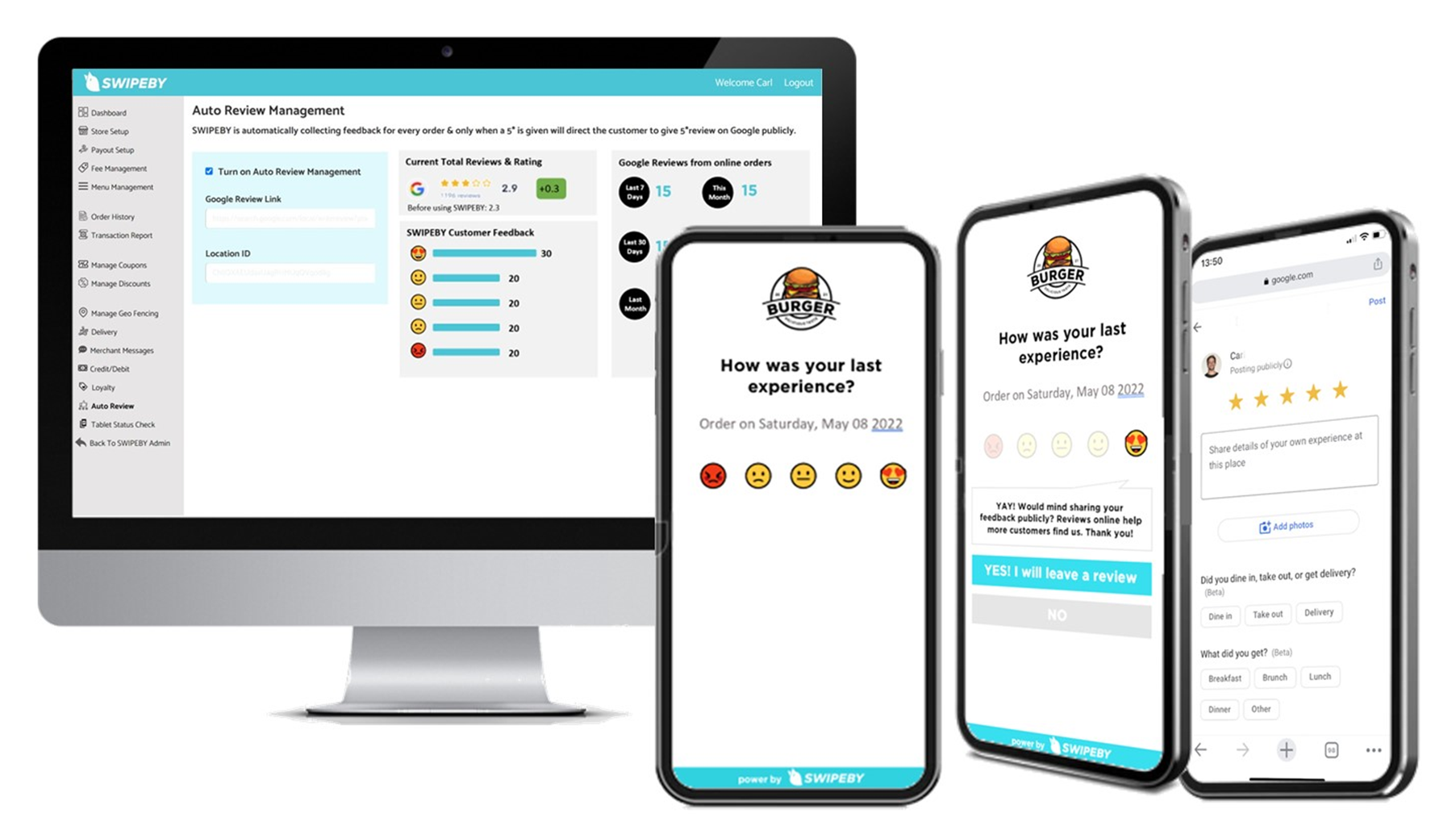
We've recently updated the SWIPEBY dashboard so that you can quickly download a QR code that links directly to a review request. Learn how here.