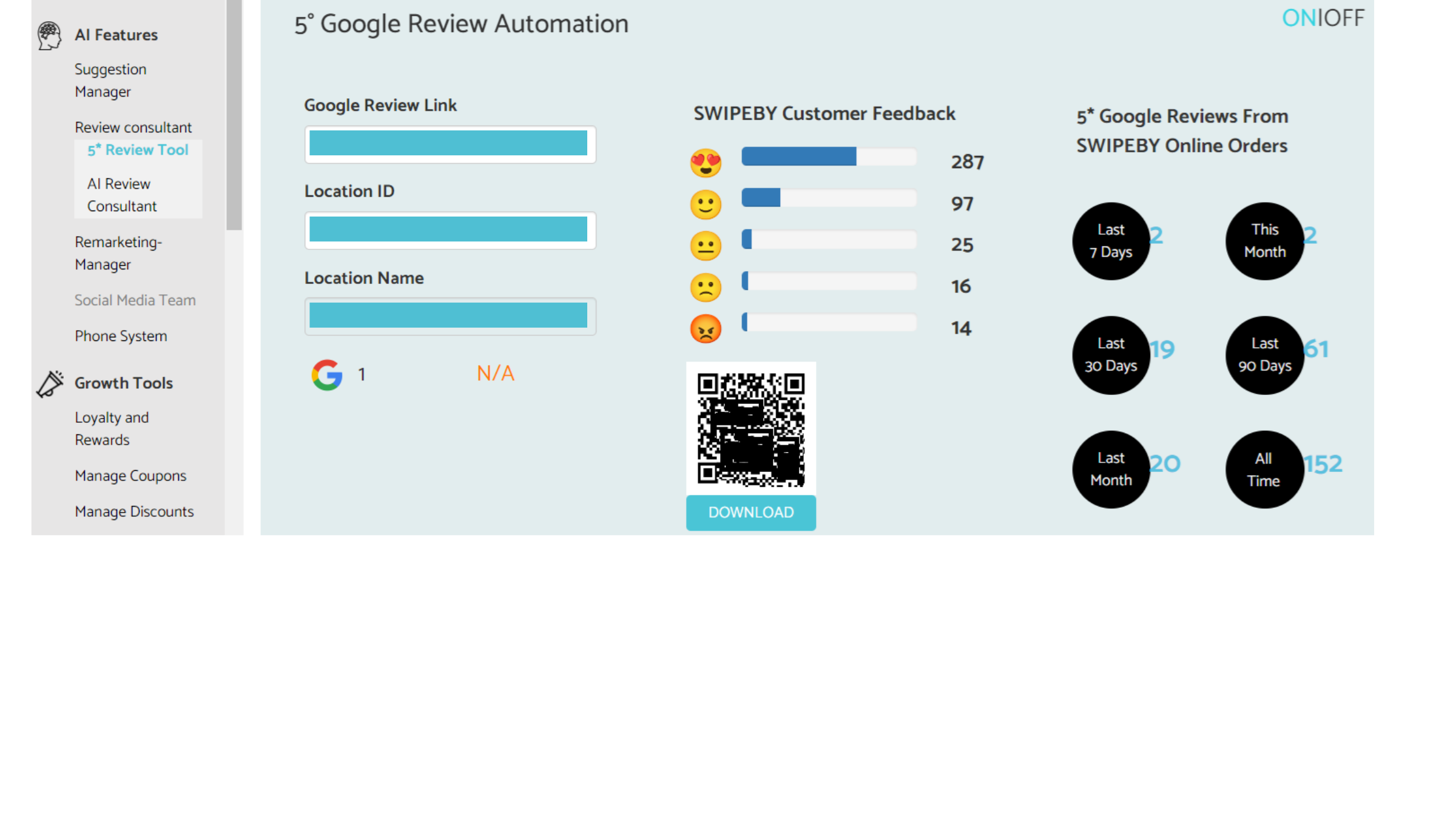You can read about how the 5* Review Tool works here. It's an automated way to request reviews from people who order online.
But what if you want to use it for people who dine in, shop in the store, use your service, or just as a reminder? A lot of our operators give out business cards with a QR code linking directly to their SWIPEBY 5* Review page. They also do QR code table tents and decals they stick on their windows.
Here's how operators who have our 5* Review Tool can easily get the QR code:
On your SWIPEBY dashboard - go to the left navigation and open the Review Consultant drop down.
Click on 5* Review Tool - download the QR code. If you have trouble downloading it, reach out to us at help@swipe.by, and we will send it to you.