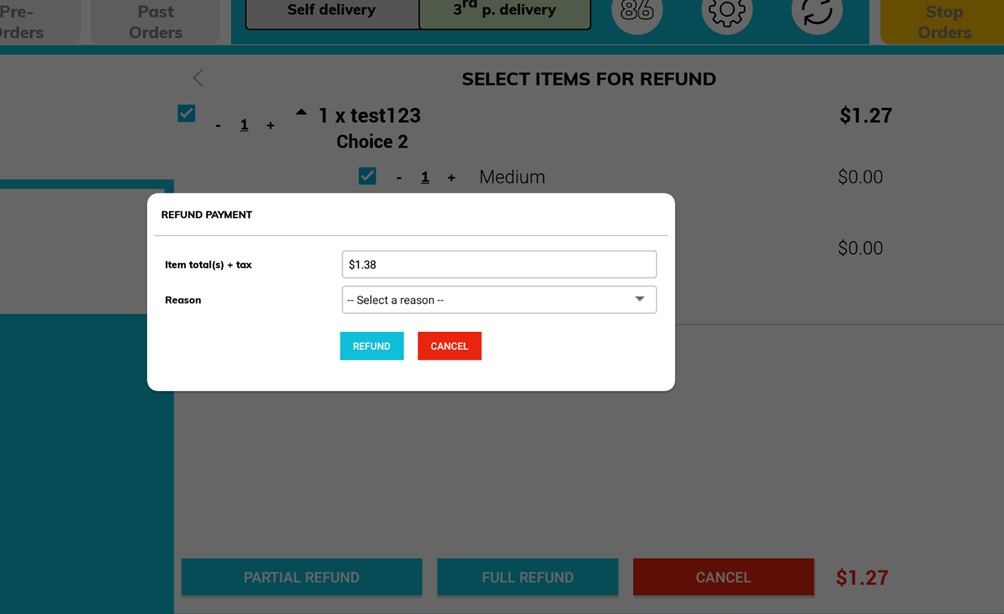To refund an order, click on the right bottom blue REFUND button on the applicable order.
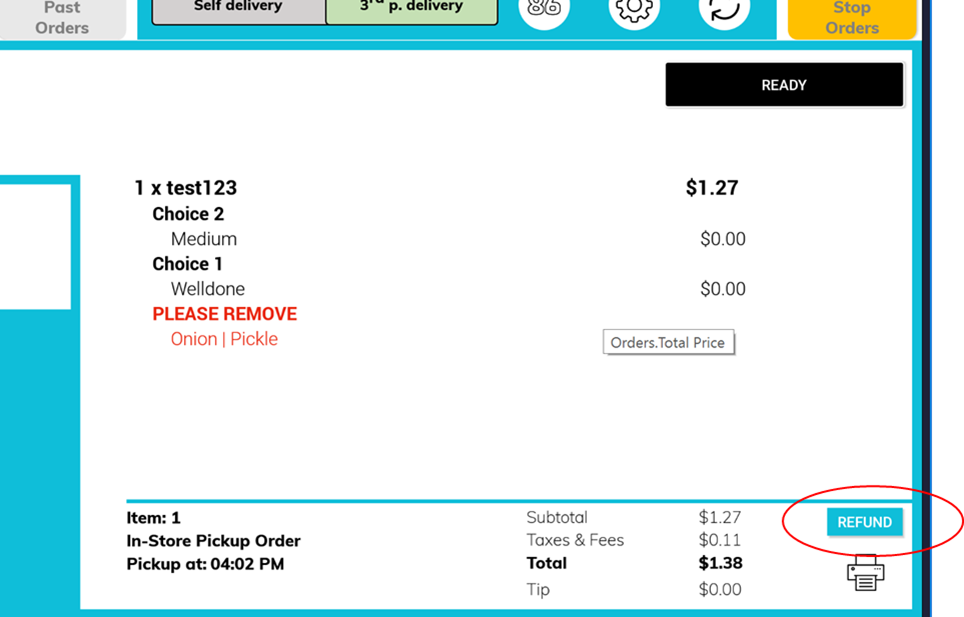
Once you click REEFUND you will see the option to do a full or partial refund. You can also click on the arrow next to the item to only refund certain modifiers or click the check box next to the item to select that item.
See screenshot below.
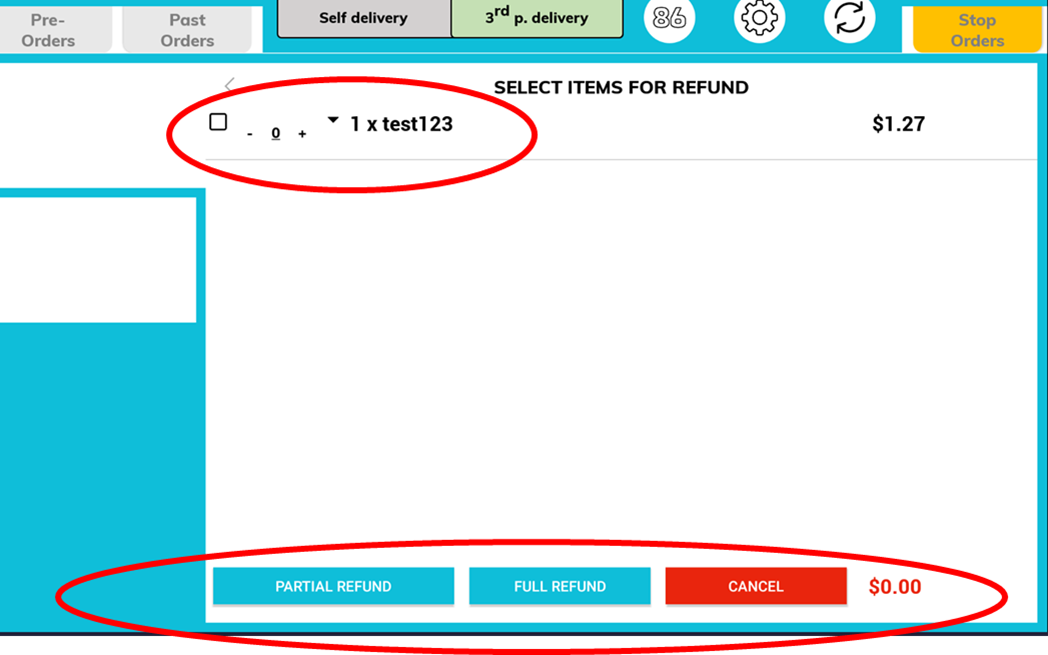
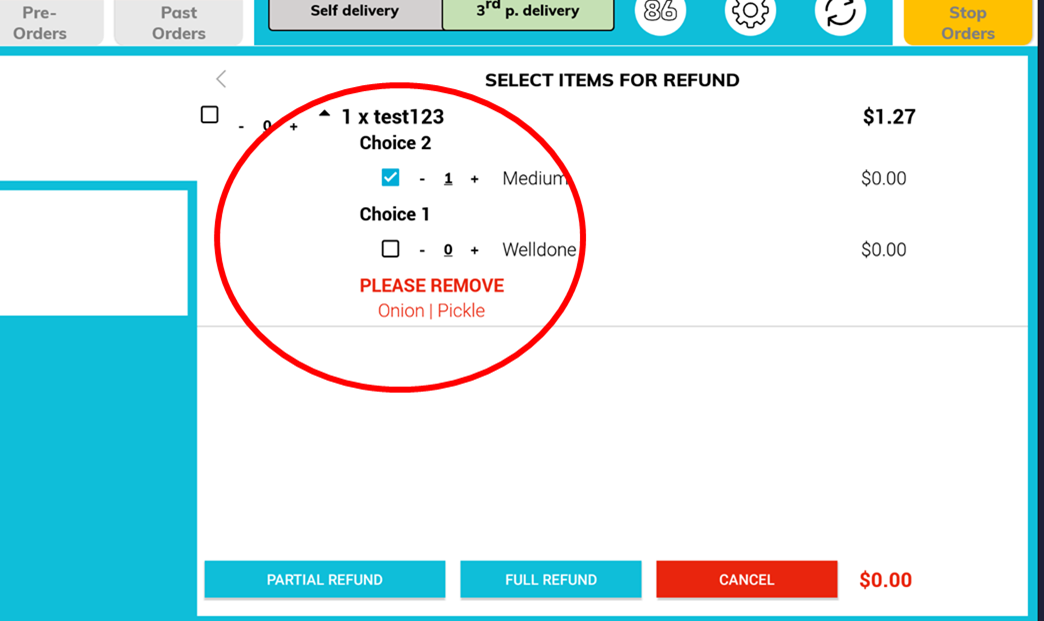
To complete the refund click Partial Refund or Full Refund and a final interface with the total you want to refund will show up to confirm the total refund dollar amount & assign a refund reason.
Important: The final dollar value will be slightly higher than the selected refund value, as the taxes applicable for the item or modifier will added to the refund.