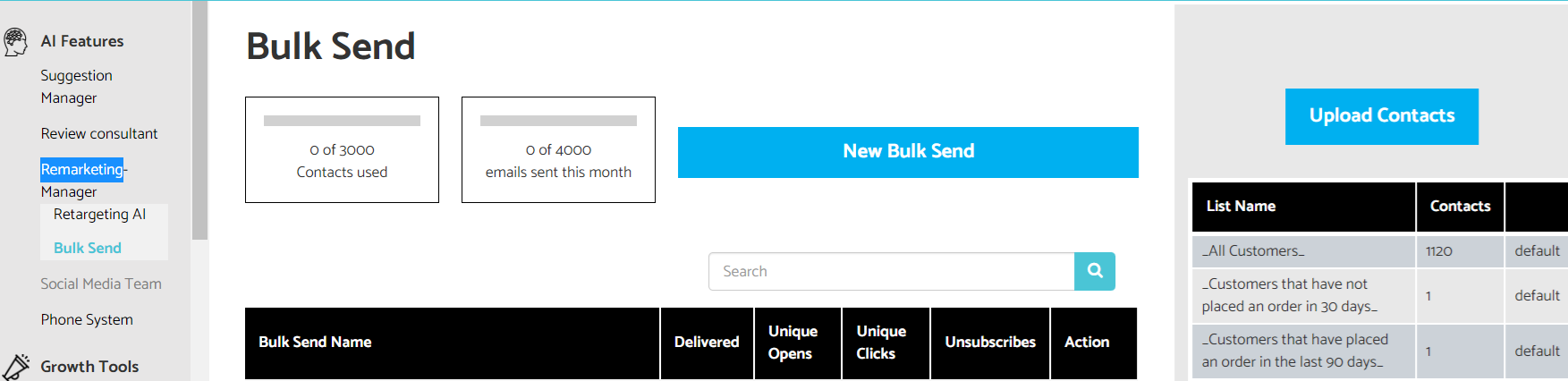While SWIPEBY sends AI-driven, automated emails to encourage your customers to reorder, you might want to send an email letting them know about an upcoming vacation, a new menu item, or a special holiday menu.
We've made this easy for customers using the AI Remarketing feature. Simply go to your SWIPEBY dashboard and click 'Bulk Send' on the left navigation menu.
From here you can click the 'New Bulk Send' button to create an email that you can send to the customer contacts already in the SWIPEBY system, and you can also upload other contacts, if you have them.