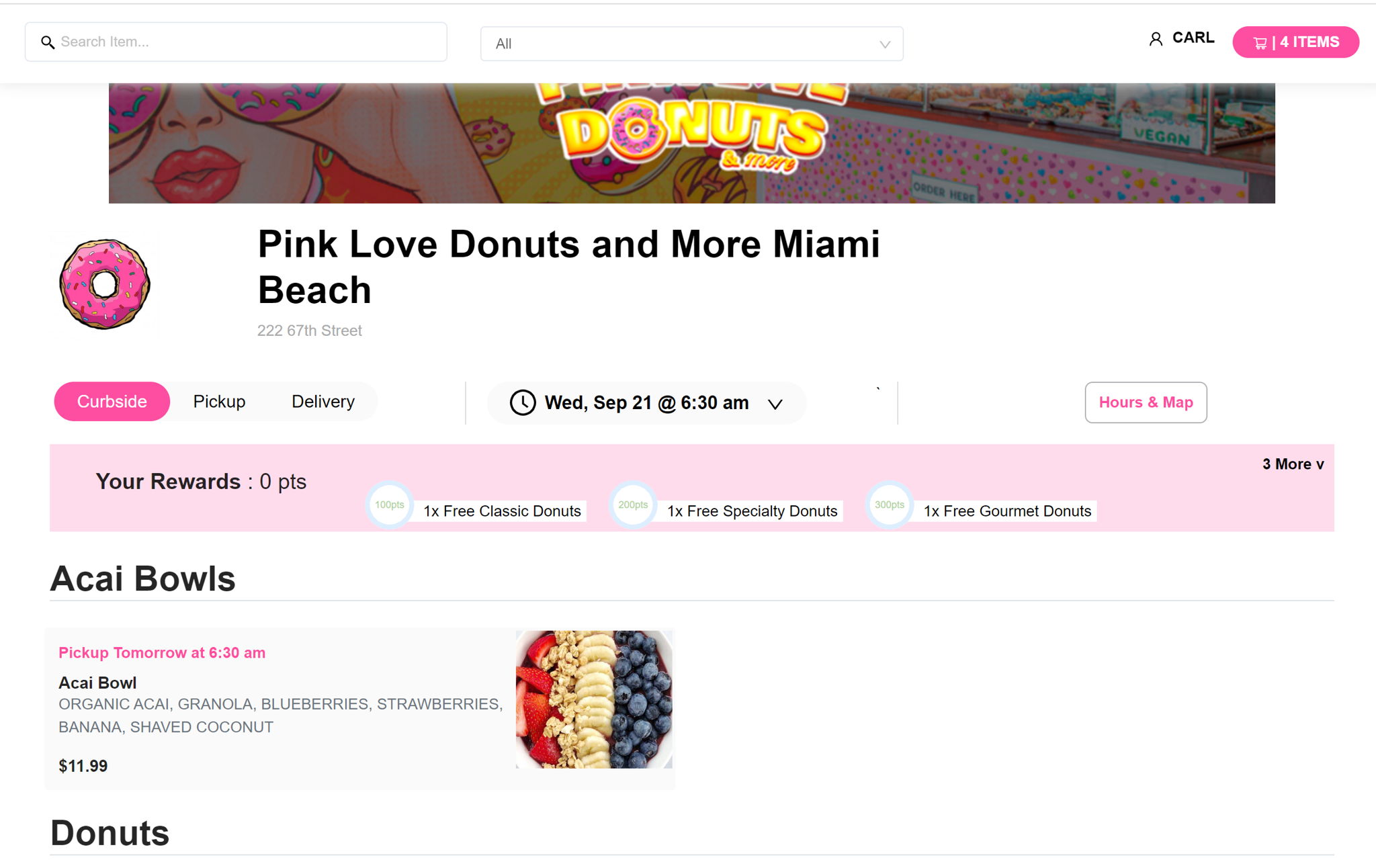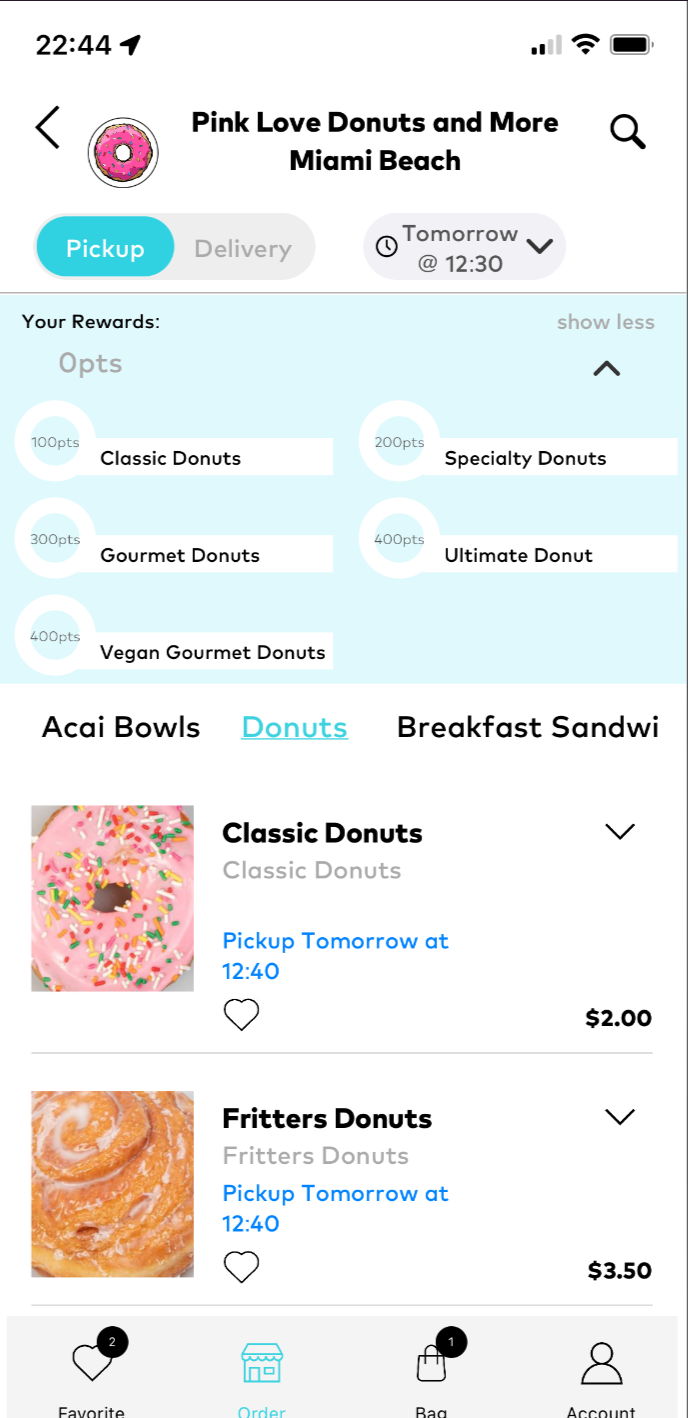- Log into account.swipe.by
- Click on the left side navigation on "Loyalty."
Turn loyalty on:
- Click the check box next to "turn on loyalty."
Define your customer dollar to points conversion:
- Enter the value of points you want that every dollar of subtotal earns.
-> If you set $1 subtotal = 1 point, this means a customer will earn for a order of subtotal $50, 50 points.
Add or edit item rewards
- Click on the '+' icon below item rewards.
- Enter the value of points a customer needs to redeem this item.
- Select the item or items that can be redeemed.
-> You can change the rewards anytime. An item reward will always ONLY discount the base price at the time.
e.g. If you select burger as a reward and the value of the burger is $13, if the customer adds extra cheese for $2 and applies the reward for the burger ONLY a $13 discount will be applied, the $2 add-on won't be discounted.
Add or Edit cash rewards
- Click on the '+' icon below the cash rewards.
- Enter the value of points a customer needs to redeem this item.
- Enter the dollar amount off a customer gets for the points.
User Interfaces:
Available rewards are prominently shown to users on your main ordering page on the web & app. This incentives customers to order more and reach the next reward.
As customer collect points the circles around the rewards start to fill once the circle are full - it is clearly indicated that a reward is now ready to be redeemed.