Add Online Ordering to Your Facebook Page
First, you need to add the Facebook ordering system to your restaurant’s Facebook profile. Here’s how to add the Facebook “Start Order” button using our smart link:
1. On your profile home page, click the 3 dots below your page cover photo & click the "Edit Action" button.
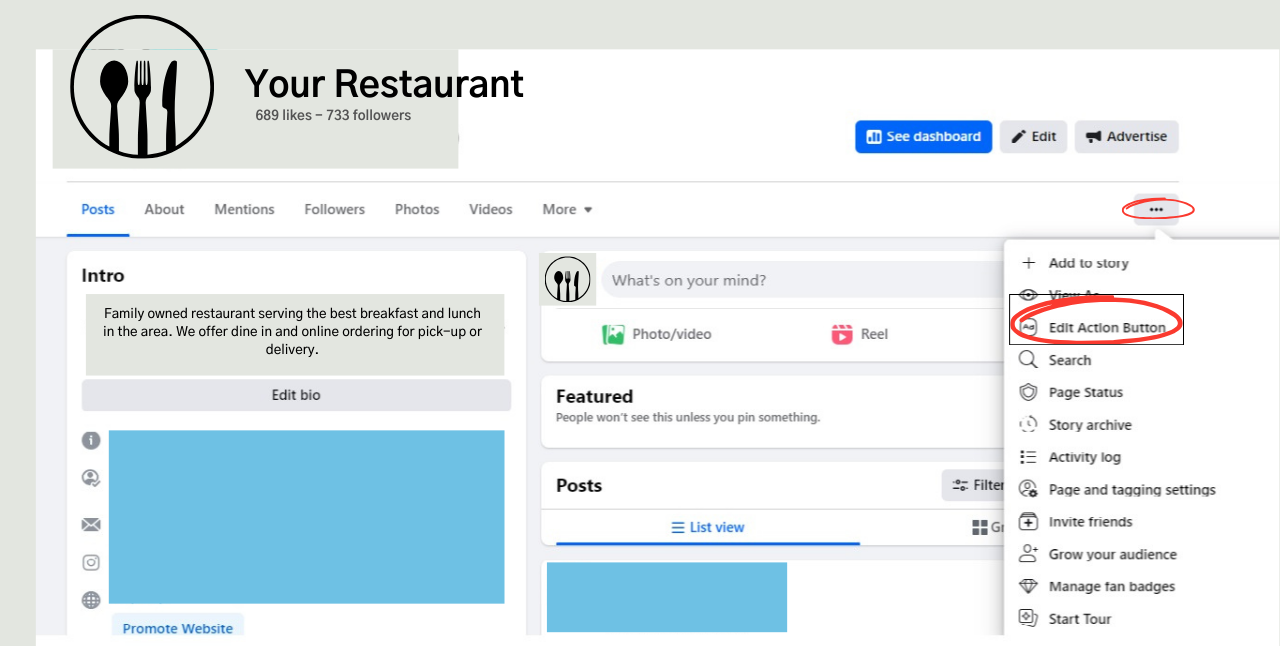
2. Choose “Start Order.”
3. Go to your SWIPEBY restaurant dashboard (https://account.swipe.by) -> Store Setup and copy the link next to "WEB APP URL".
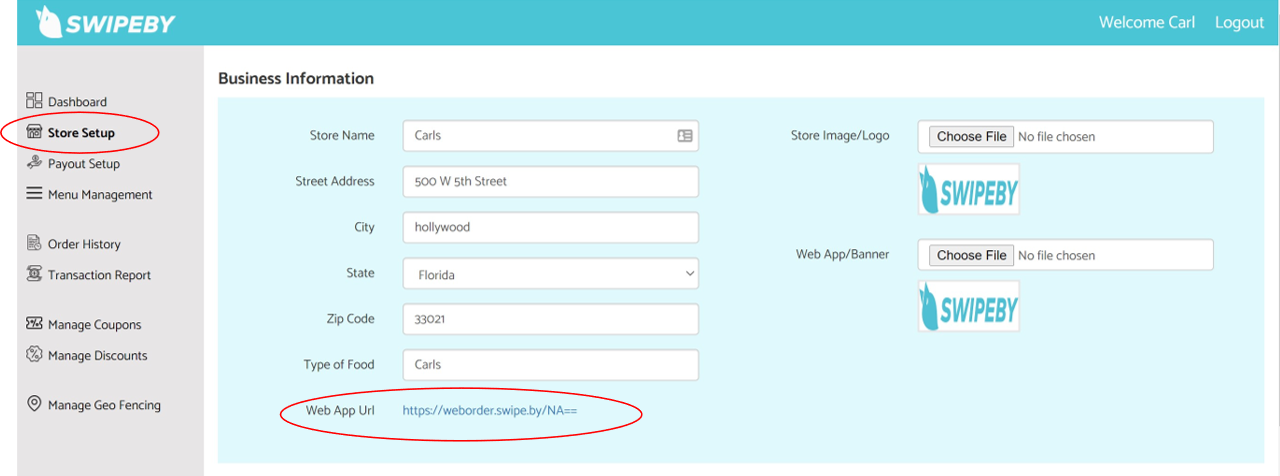
4. Paste the smart link into the field provided and click “Save.”
When people will visit your Facebook page, they will see the “Start Order” button. When they click on it, they will be redirected straight to your online menu in a new tab. If you have any questions, please reach out. We'd be happy to set this up for you.
Here is an example of what it will look like once complete:

Advertise Your Specials
You should also use your website and Facebook profile to advertise your specials.
Specials should entice hungry people to learn more about your restaurant. Use your Facebook page to post specials like:
“Try our new, farm-fresh toppings for the best pizza in town!” or “Get $2 off your meal when you use Facebook to order food today!”
Stay in Touch With Your Audience
Social media does more than show you how to take restaurant orders on Facebook. It gives you opportunities to stay in touch with your audience.