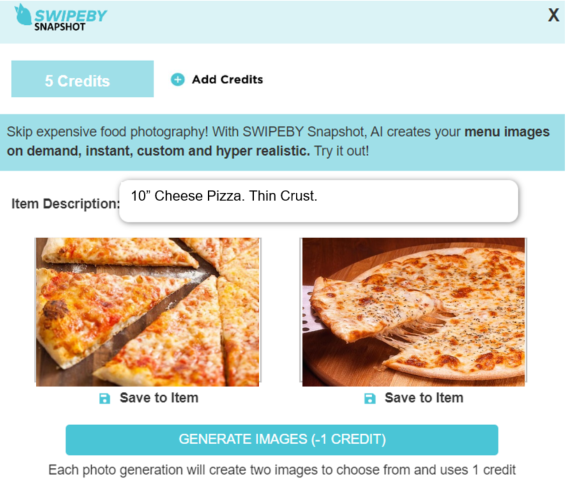We make it easy for you to generate images based on your menu item description. You can add specific details to make the image more accurate.
Log into your dashboard. Click Menu Management in the left navigation. Then, click on "Generate AI Image."
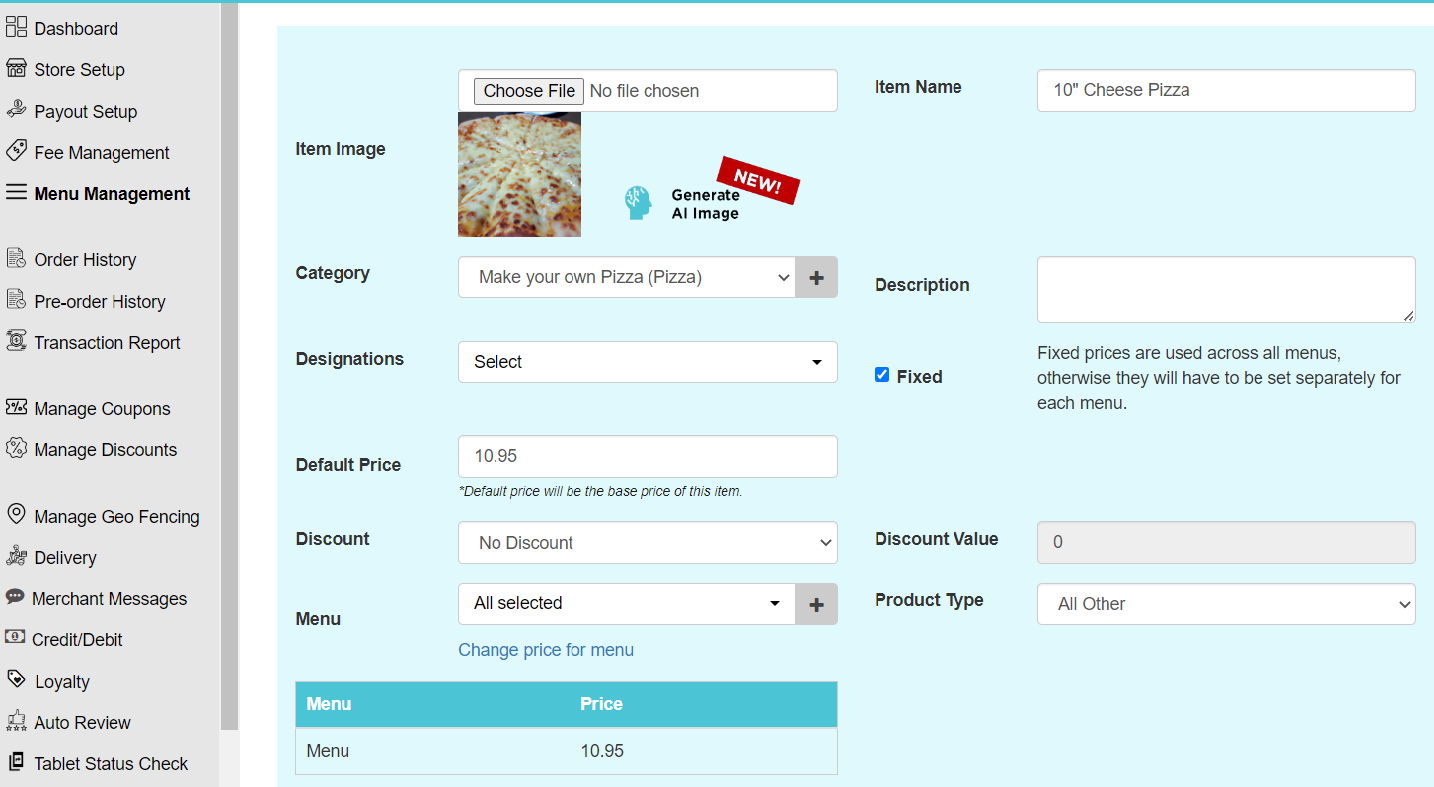
You'll be able to generate two images at a time that will be used in your online menu. You can also download the images for your website, printed menu, or marketing efforts.