If you are signed up to use SWIPEBY's AI Remarketing Manager feature, you can easily send bulk emails to your customers.
Navigate to the Remarketing Manager option in the SWIPEBY dashboard left navigation menu and click on Bulk Send. This screen will show you all past emails you've sent and provide the ability for you to start a new email.
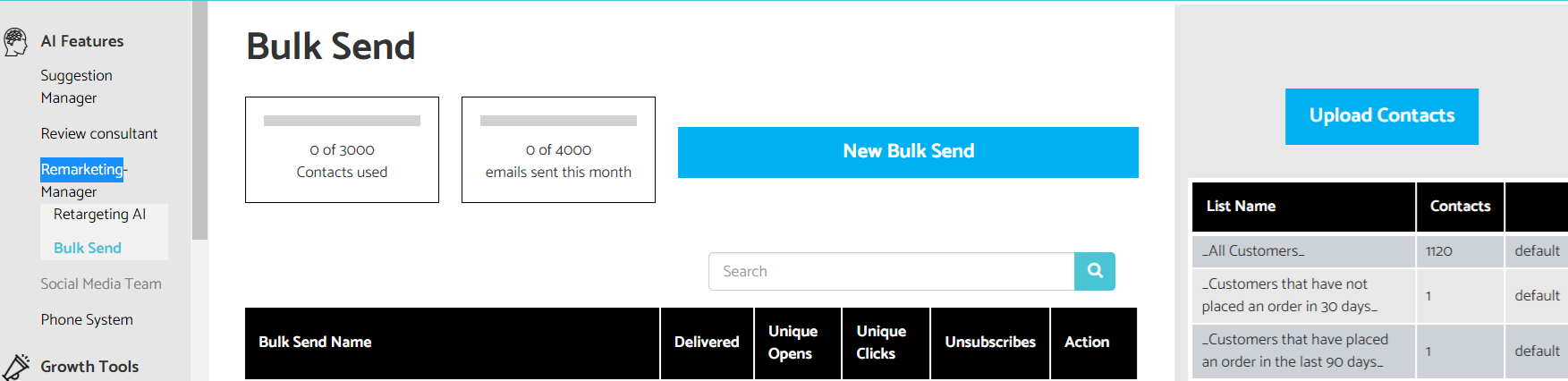
You can send to the customers that have already placed online orders and also upload additional contacts.